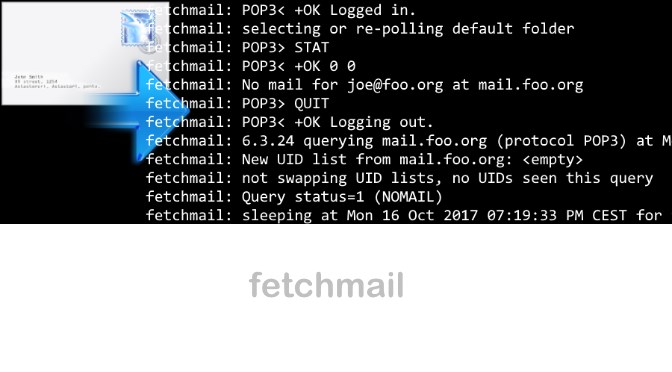fetchmail on Debian with Postfix retrieving and forwarding e-mails
The fetchmail utility can run in daemon mode to repeatedly poll one or more systems at a certain interval, here on a debian system, collecting mail from servers that support all popular mail retrieval services, such as the POP3 and IMAP.
This tutorial show you how to use fetchmail on a Debian 11 (bullseye) with Postfix. The e-mails from external mail service providers are retrieved and forwarded to the recipients to the mailbox server which receives e-mails from the smarthost. No forwarding is required for the mail accounts, but the e-mails can be scanned by the smarthost for viruses and SPAM before they are delivered to the user’s mailbox.
How to install fetchmail on Debian
fetchmail can be deployed from the Debian standard repository.
$ sudo apt install -y fetchmailEnable daemon mode in/etc/default/fetchmail
# This file will be used to declare some vars for fetchmail
#
# Uncomment the following if you don't want localized log messages
# export LC_ALL=C
# If you want to specify any additional OPTION to the start
# scripts specify them here
# OPTIONS=...
# Declare here if we want to start fetchmail. 'yes' or 'no'
START_DAEMON=yesChange START_DAEMON from no to yes.
Create fetchmail global recourcen configuration fetchmailrc for operation as a daemon in/etc/fetchmailrc on debian.
Set Daemon 900
set no syslog
set logfile /var/log/fetchmail
Set Postmaster "Postmaster"
set no bouncemail
set no spambounce
set properties ""
poll pop.gmx.net with proto POP3
user 'john@gmx.net' there with password 'M1HXGLKQJ9OZPCA6V34R' is john@foo.org here options fetchall nokeep ssl sslcommonname mail.gmx.net smtphost localhostfetchmail poll is fetching emails
fetchmail poll line is created for each mail server from which emails are fetched. Every 15 minutes, the external mailbox from john@gmx.net is retrieved from the POP3 server mail.gmx.net and delivered to the user john@foo.org with smtphost via localhost using Postfix to the mailbox server. So that the logging does not end up in /var/log/mail.log, they are logged in /var/log/fetchmail instead
The Common Name (CN) from the certificate, which must be passed with sslcommonname, can be determined using the web browser, or with hit the following command in the Linux shell or from the Windows command prompt.
$ openssl s_client -connect pop.gmail.com:995 | grep "CN="
# with Windows OS
C:\> openssl s_client pop.gmail.com:995 | findstr "CN =" On Windows 10/11, OpenSSL must first be provided, the binaries are available at slproweb.com, or you can install the package with hit the command winget install openssl
fetchmail options
fetchmail provides a number of syntactic features to make it easier to read fetchmailrc. While it is possible to provide credentials for a server on a row, common configurations are specified over a number of different lines. fetchmail is insensitive to whitespace unless the argument is between quotation marks.
There are several options for the Poll statement (for example, nofetchall (default), fetchall, keep, or nokeep).The meanings are as follows:
nofetchall: Get only new messages (default).Unless otherwise specified (e.g. fetchall, keep), this means nofetchall.
fetchall: Fetches all messages, whether seen or not.
keep: Does not delete messages on the server.
nokeep: Deletes the read messages from the server.
Set owner fetchmail for the file fetchmailrc on debian.
$ chown fetchmail /etc/fetchmailrc
$ chmod 0600 /etc/fetchmailrcThe fetchmail daemon restarts.
$ systemctl restart fetchmailThe fetchmail conversation to the external server can be checked with the following command.
$ fetchmail -vv -N --ssl -p pop3 -P 995 -ujohn@gmx.net mail.gmx.netTest the fetchmailrc configuration file.
$ fetchmail -v -a -k -f /etc/fetchmailrcCheck the fetchmail process on our debian server.
$ ps -ef | grep -v grep | Grep FetchmailThe output may look something like this.
fetchma+ 23566 1 0 2022 ? 00:01:42 fetchmail -vv -d 900 -a -f /etc/fetchmailrc -L /var/log/fetchmailLogging now takes place in the fetchmail file on the debian.
$ tail -f /var/log/fetchmailSomething like the following is logged in the fetchmail log file.
fetchmail: awakened at Sat 21 Jan 2023 08:55:45 AM CET
fetchmail: 6.3.24 querying pop.gmx.net (protocol POP3) at Sat 21 Jan 2023 08:55:45 AM CET: poll started
fetchmail: Trying to connect to 212.227.17.169/995...connected.
fetchmail: Certificate chain, from root to peer, starting at depth 2:
fetchmail: Issuer Organization: T-Systems Enterprise Services GmbH
fetchmail: Issuer CommonName: T-TeleSec GlobalRoot Class 3
fetchmail: Server certificate:
fetchmail: Subject CommonName: mail.gmx.net
fetchmail: pop.gmx.net key fingerprint: 36:6D:93:38:DE:58:A2:8B:6D:61:F7:76:1F:56:70:BF
fetchmail: SSL/TLS: using protocol TLSv1.2, cipher ECDHE-RSA-AES256-GCM-SHA384, 256/256 secret/processed bits
fetchmail: POP3< +OK POP server ready H migmx106 1MMFyQ-1p2A592gZq-00YABU
fetchmail: POP3> CAPA
fetchmail: POP3< +OK Capability list follows
fetchmail: POP3< TOP
fetchmail: POP3< UIDL
fetchmail: POP3< USER
fetchmail: POP3< SASL PLAIN
fetchmail: POP3< IMPLEMENTATION trinity
fetchmail: POP3< .
fetchmail: POP3> USER john@gmx.net
fetchmail: POP3< +OK password required for user "john@gmx.net"
fetchmail: POP3> PASS *
fetchmail: POP3< +OK mailbox "john@gmx.net" has 0 messages (0 octets) H migmx106
fetchmail: selecting or re-polling default folder
fetchmail: POP3> STAT
fetchmail: POP3< +OK 0 0
fetchmail: No mail for john@gmx.net at pop.gmx.net
fetchmail: POP3> QUIT
fetchmail: POP3< +OK POP server signing off
fetchmail: 6.3.24 querying pop.gmx.net (protocol POP3) at Sat 21 Jan 2023 08:55:45 AM CET: poll completed
fetchmail: New UID list from pop.gmx.net: <empty>
fetchmail: not swapping UID lists, no UIDs seen this query
fetchmail: Query status=1 (NOMAIL)
fetchmail: sleeping at Sat 21 Jan 2023 08:55:45 AM CET for 900 secondsThe example shows a login sequence in a somewhat shortened form.
The fetchmail man page provides a lot of useful information.
$ man fetchmail