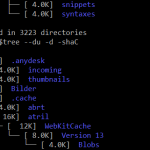Linux Top 20 useful commands from practice
You don’t want to see a complete list here, but there may be a start for some of the common Linux commands, useful for sysops and admins.
1. Translate ASCII character set to octal, decimal, and hexadecimal
$ man ascii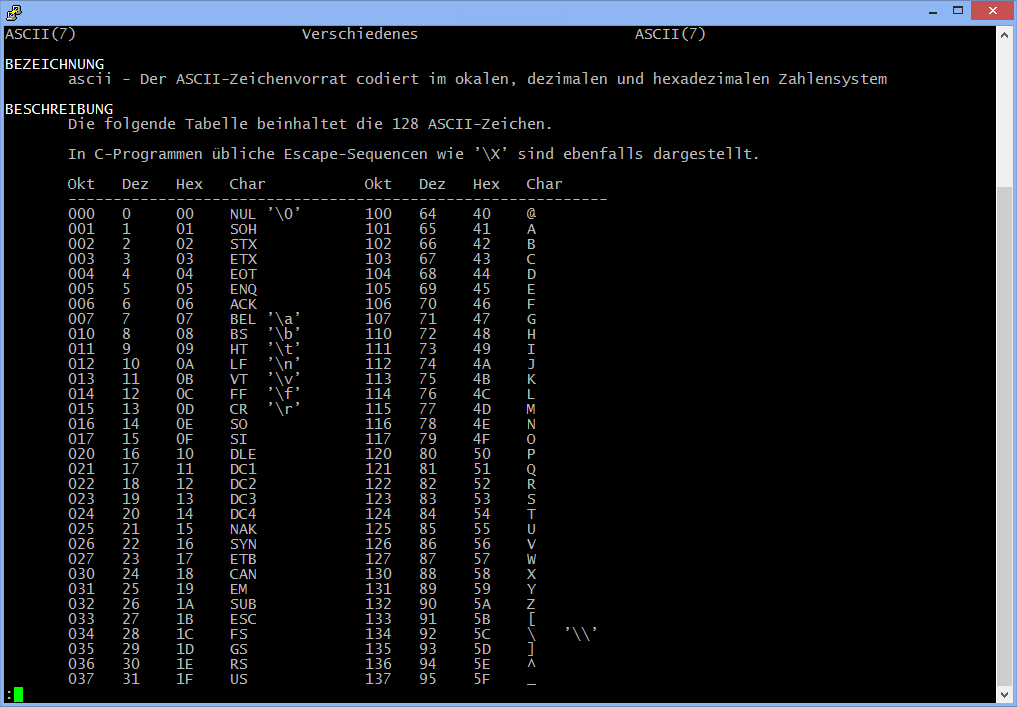
2. Output calendar to console
$ cal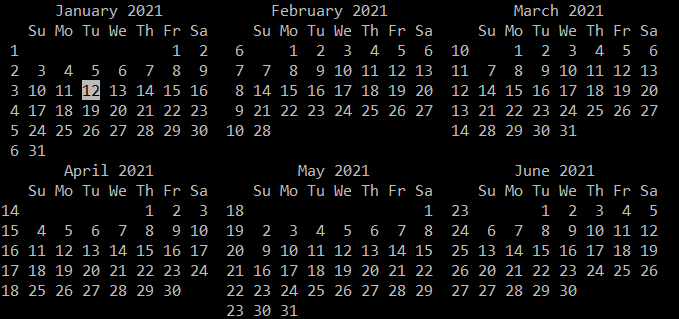
Calendar view 6 months with week number
$ cal -n 6 -w
3. Edit binary hexadecimal in VIM
$ vi file
:%!xxd
..
:%!xxd -r
:wq4. Compare two files
$ diff -w file1.txt file2.txt
2c2.3
< Jacqueline --> C. Meier
> Jacqueline Mayer5. Find content in files recursively using find
$ find . -type f -print0 | xargs -0 grep "mojito"6. Send a file as e-mail
$ mail -s subject jacque@unblog.ch < notes.txt7. Download multiple URLs from list
$ cat download-urls.txt | xargs wget -c8. Remove duplicate lines with awk
$ awk '!($0 in array) { array[$0]; print }' tempLine output of /etc/passwd with the same uid and gid
$ awk -F ':' '$3==$4' /etc/passwd9. Conversion from Windows/DOS (CR/LF) to Unix (LF) format
$ sed 's/.$//' filename
# Text Search and Replace
$ sed -e s/dog/cat/g file.txt > file.new
# Deletes all blank lines
$ sed '/^$/d' filename
# Deletes spaces at the end of each line
$ sed 's/ *$//' filename10. Recursive String Search in Files
$ grep -r "ramsch" *11. How many CPMs does my computer have?
$ grep processor /proc/cpuinfo | wc -l12. View Free Memory
$ cat /proc/meminfo | grep MemFree
$ free -m13. View active processes
$ ps -ef
$ ps aux
$ vmstat 5 1014. Create directory tree (tree)
$ ls -R | grep ":$" | sed -e 's/:$//' -e 's/[^-][^\/]*\//--/g' -e 's/^/ /' -e 's/-/|/'15. Output Asterisk PBX Applications
$ asterisk -rx "show applications" | awk '{print $1}' | sed -n -e "s/:"//p16. Number of MTA emails identified by SPAM
$ cat /var/log/maillog | egrep -c '(Alert\!)|(identified spam)|(reject\:)'17. How long does the computer run
$ uptime18. Set time and date
$ date -s "Dec 12 18:30:00 2014"19. Who am I and the effective user ID, UID and GID output
$ whoami
$ id20. Output list of most recently logged in users
$ last -aConclusion
Linux Top 20 useful command examples from practice. You don’t want to see a complete list here, but there may be a start for some of the common Linux commands, useful for sysops and admins.