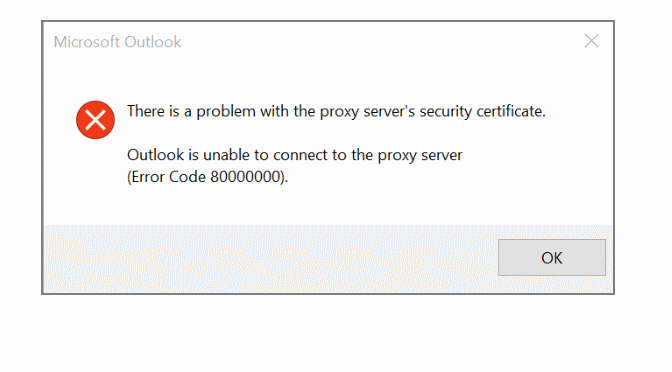Microsoft Outlook users report certificate problem that after cumulative update 21H2 for Windows 10 or after upgrading to Windows 11, that with some versions of Outlook, including Outlook for Microsoft 365, the connection to the Exchange Server stops working when opening and the error message appears that Outlook cannot connect to the proxy server. This article describes the cause and shows the appropriate workaround to solve the problem.
Outlook users receive the error message cause certificate problem with error code:
There is a problem with the proxy server’s security certificate.
Outlook is unable to connect to the proxy server. (Error Code: 80000000).
Cause
The encryption protocol (Transport Layer Security) TLS 1.0 to encrypt the connection, has been disabled and removed by the Windows 10 Update, or an upgrade to Windows 11 on the local computer.
Solution
Enable TLS 1.0 on the local Windows 10 or Windows 11 computer. To do this, paste the registry keys in the command prompt opened as administrator as follows:
REG ADD "HKLM\SOFTWARE\Microsoft\Windows\CurrentVersion\Internet Settings\WinHttp" /v "DefaultSecureProtocols" /t REG_DWORD /d "128" /f
REG ADD "HKLM\SOFTWARE\Wow6432Node\Microsoft\Windows\CurrentVersion\Internet Settings\WinHttp" /v "DefaultSecureProtocols" /t REG_DWORD /d "128" /fThis is more of a workaround than a solution and is not recommended for a final fix because TLS 1.0 has been discontinued and should no longer be used. However, if one needs an immediate solution to the highlighted problem, TLS 1.0 can be enabled via the registry on the local Windows 11 or Windows 10 computer.