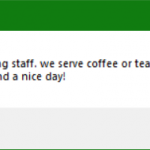By registering with REG ADD key vbs scripts become executable
For reasons that are not known, Windows occasionally fails to run files of type .vbs (Visual Basic Script). Double-clicking does not execute the VB script file, instead the Windows Script Host error occurs.
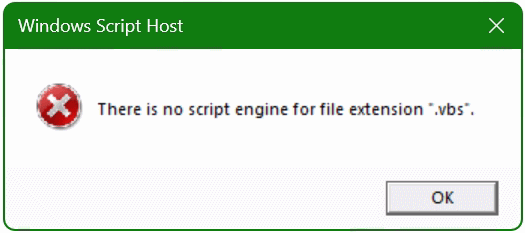
Cause
This is a Windows issue. The proper association for .vbs file type is not set properly. There are different recommendations on how to fix this error message. The problem is caused by associating .vbs files with a program other than Microsoft Windows Based Script Host (the default).
Solution
The following registration using REG add the keys by opening a command prompt as an administrator.
Fix REG ADD Key to run VBS Script
REG ADD "HKCR\.vbs" /ve /t REG_SZ /d "VBSFile" /f
REG ADD "HKCR\.vbs" /v "PerceivedType" /t REG_SZ /d "text" /f
REG ADD "HKCR\.vbs" /v "Content Type" /t REG_SZ /d "text/plain" /f
REG ADD "HKCR\.vbs\PersistentHandler" /ve /t REG_SZ /d "{5e941d80-bf96-11cd-b579-08002b30bfeb}" /fBy inserting the REG lines, the shortcut for VB Script files (.vbs) is added to the registry.
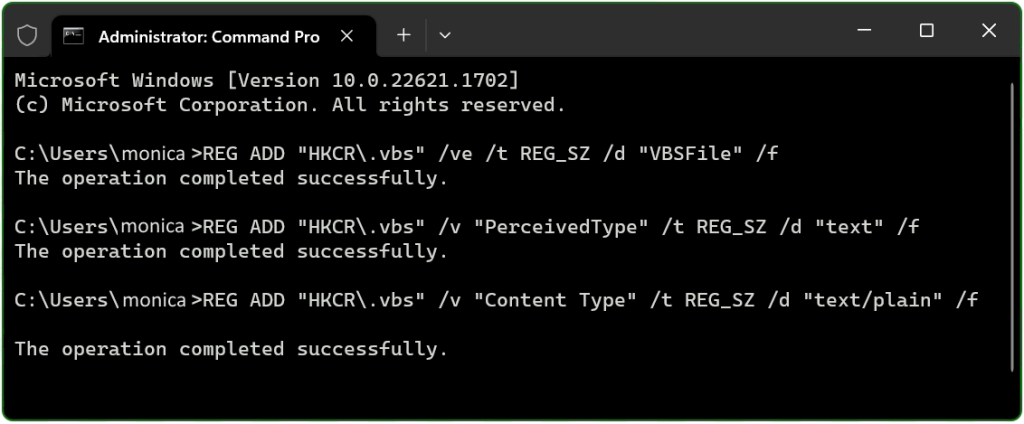
Visual Basic – VBS Script files can now be run in a Windows 10 and Windows 11 command line environment.
Another alternative possibility by re-associating the .vbs script files with the following command:
assoc .vbs=VBSFileIn this particular situation, the customer had .vbs script files already associated with Microsoft Windows Based Script Host already.
If that is the same case for you, check the following reference under HKEY_CLASSES_ROOT.vbs and make sure the vbs script files is assigned to “VBSFile”.
VBScript (“Microsoft Visual Basic Scripting Edition”) is an Active Scripting language developed by Microsoft that is modeled on Visual Basic. It allows Microsoft Windows system administrators to generate powerful tools for managing computers without error handling and with subroutines and other advanced programming constructs. It can give the user complete control over many aspects of their computing environment.