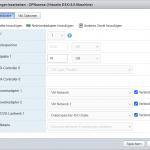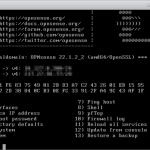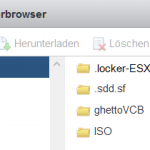How to Enable SSH Access to VMware vSpehre ESXi TSM-SSH Console
This post shows how to establish SSH access to the VMware vSphere ESXi TSM-SSH console in order to be able to access the ESXi Hypervisor from an SSH terminal such as PuTTY or OpenSSH.
- On the ESXi console press F2 and enter password.
- Scroll to Troubleshooting Options and press Enter.
- Press Enable SSH and Enter.
- Go back to the main screen with the Esc key.
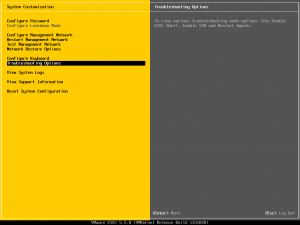
Enable Access via TSM-SSH in vSphere
- Select the host and click on the tap configuration.
- Click on security profiles in the software panel.
- In the Services section, click Properties.
- SSH and click options at the bottom.
- Click Start and Stop with the host.
- For service commands, click Start.
- Click OK.
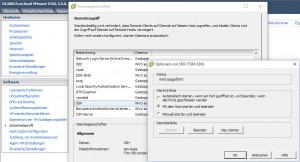
Enable Access via SSH from the vSphere Web Client
- Select the host, go to Manage Tab and click Settings.
- Go to Security Profile under System.
- Go to Editing in the Services Panel.
- Select SSH from the list.
- Click Start and Stop with the host.
- Select Start to activate the service.
- Click OK.
VMware vSphere
VMware vSphere is a virtualization platform for cloud infrastructure, data center and server virtualization. The VMware vSphere consists of a collection of software products from the US company VMware Inc. Central components of these software products are the type 1 hypervisor VMware vSphere ESXi, which provides virtual machines for x64-based hardware and their operating systems, and VMware vCenter for the graphical management of the entire structure of data center, cluster, network, data store, CPUs and virtual machines in the form of a dynamic and seamless operating environment.
Conclusion
As shown in this article, it is possible to establish SSH access to the VMware vSphere ESXi TSM-SSH console in order to be able to access the ESXi hypervisor from an SSH terminal such as PuTTY or OpenSSH.