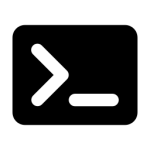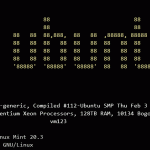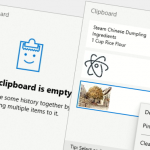Windows Terminal Warning: You are about to paste text that contains multiple lines
When pasting multiple lines from the clipboard in Windows Terminal, the warning message appears:
You are about to paste text that contains multiple lines. If you paste this text into your shell, it may result in the unexpected execution of commands. Do you wish to continue?
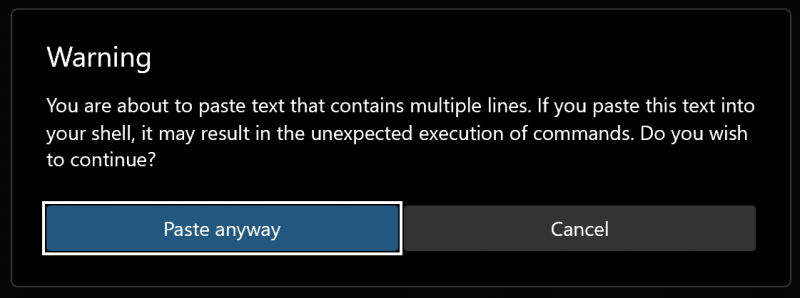
When working in the shell, the security warning can be useful, but when editing it is more of a handicap, but there is the suitable option “multiLinePasteWarning” which can be set from true to false. This change will disable the windows terminal warning.
"$schema": "https://aka.ms/terminal-profiles-schema",
"alwaysShowTabs": true,
"copyFormatting": "none",
"copyOnSelect": true,
"multiLinePasteWarning": false,
"newTabMenu":After the Windows Terminal setting with Ctrl+, and open JSON file, under the section $schema the option “multiLinePasteWarning”: false has been inserted, the windows terminal warning for multi-line pasting no longer appears.
What is Windows Terminal
Windows Terminal is a multi-tabbed terminal emulator developed by Microsoft for Windows 10 and later as a replacement for Windows Console. It can run any command-line app in a separate tab. It is preconfigured to run Command Prompt, PowerShell, WSL, SSH, and Azure Cloud Shell Connector. Windows Terminal comes with its own rendering back-end, starting with version 1.11 on Windows 11, command-line apps can run using this newer back-end instead of the old Windows Console.
History
Windows Terminal was announced at Microsoft’s Build 2019 developer conference in May 2019 as a modern alternative to the Windows console. Windows Terminal source code first appeared on GitHub on May 3, 2019. The first stable version of the project (version 1.0) was released on May 19, 2020. Windows Terminal Warning: You are about to paste text that contains multiple lines, is a default setting.
Since Windows 11 22H2 and Windows Terminal 1.15, Windows Terminal replaces Windows Console as the default. It is an open source project and any welcome participation in the community.