Run the SYSTEM and Trusted Installer service account with AdvancedRun
One would think that as an administrator authenticated to Windows, you have all the permissions to make changes in the registry, also under HKLM/SECURITY, to install software, or to change, overwrite or delete files and directories.
Windows service account SYSTEM and Trusted Installer are owner of system files and registry keys
Trusted Installer is a service account used by the Windows Modules Installer Service. The Trusted Installer service running under the Trusted Installer user has exclusive permissions to everything related to Windows updates and optional Windows components.
Windows uses the SYSTEM account at logon for internal tasks and processes, it manages the rights of the SYSTEM account itself. If you look in the user management, you will notice that this account does not appear there, and it can not be added to the group.
Administrators may be required to run programs in the context of the SYSTEM or Trusted Installer accounts if they own files and registry keys. Since the Windows on-board resources do not provide an adequate procedure for this task, free tools can take over this task.
Administrators could take ownership of files and folders owned by SYSTEM or Trusted Installer. However, this would potentially affect system services and processes if the owner is not undone.
It is better to run programs such as regedit.exe or Explorer under these accounts to modify files or registry entries that belong to these particular service accounts.
Run Program with AdvancedRun as SYSTEM und Trusted Installer
Nirsoft’s AdvancedRun utility makes it easy to run programs with many options as special users in Windows.
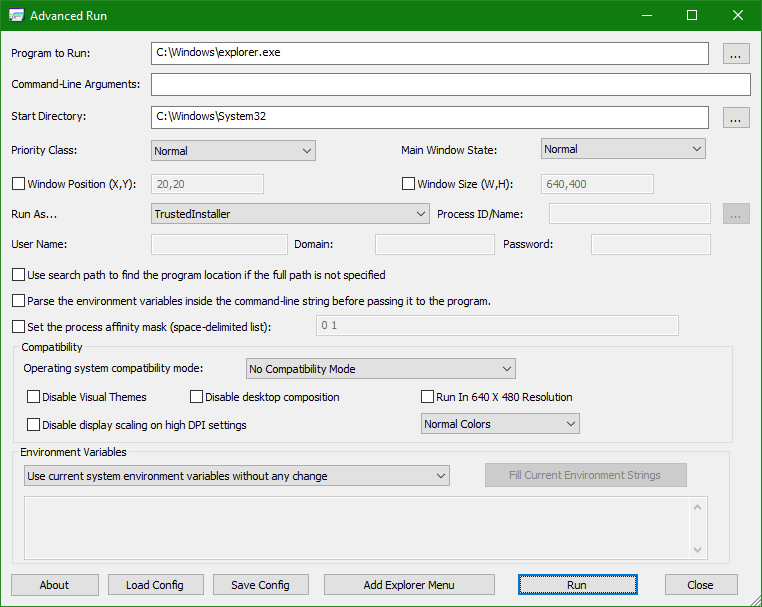
AdvancedRun has many useful features beyond running as a SYSTEM or Trusted Installer. It is also allowed to run as NetworkService or LocalService.
AdvancedRun Features:
- Run program with user of another running process
- Run a program as another logged-in user without knowing and having to enter their password.
- Run RegEdit as a SYSTEM user. In this mode you can access the key HKEY_LOCAL_MACHINE\SECURITY.
- Run high-priority programs
- Use other PATH environment variables without changing the actual PATH
AdvancedRun can be downloaded here.