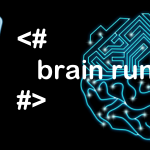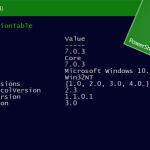Wie Microsoft bekannt gab, wird SSH durch PowerShell in Windows 10 unterstützt werden
Dabei handelt es sich um eine Drittanbieter-Lösungen namens Posh-SSH. Um SSH nutzen zu können, muss zuerst das Posh-SSH Modul aus der PowerShell Gallery installieren werden. Erforderlich ist das Windows 10 zur Anwendung kommt, oder dass das Windows Management Framework 5 installiert ist.
Install-Module Posh-SSH
Posh-SSH kann wie folgt als Administrator installiert werden.
Install-Module Posh-SSH
Get-Command -Module Posh-SSH
New-SSHSession -ComputerName "192.168.12.34" -Credential (Get-Credential)
Invoke-SSHCommand -Index 0 -Command "uname -a"Damit ist es möglich Befehle auf dem Linux Host auszuführen und Dateien zu kopieren.
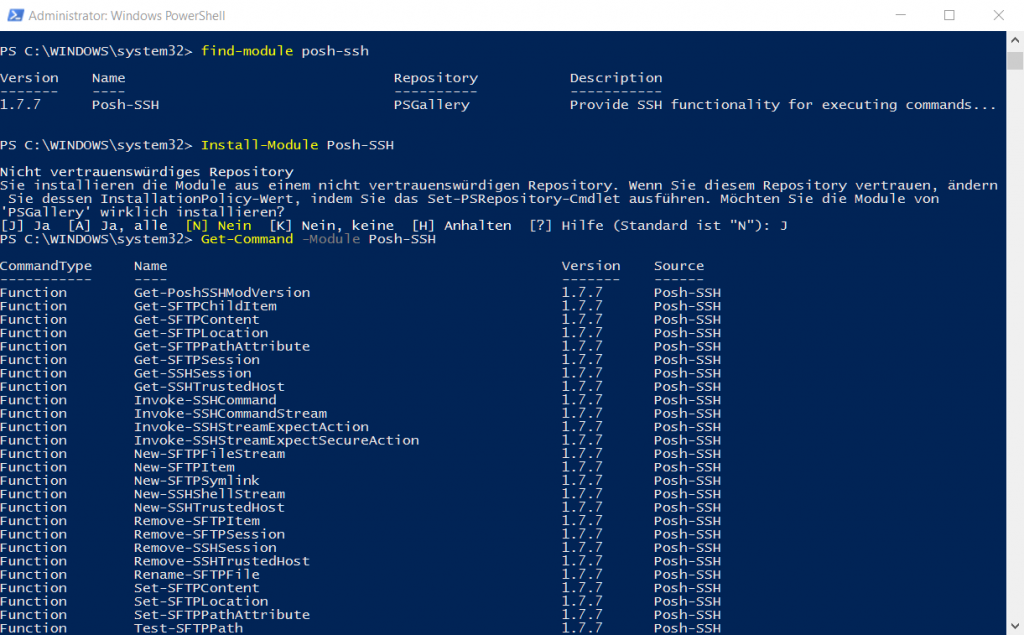
Posh-SSH ist ein Modul für die Automatisierung von Aufgaben gegen das System mit dem SSH-Protokoll (OpenSSH). Das Modul unterstützt nur eine Teilmenge der Fähigkeiten, diese in RFCs https://de.wikipedia.org/wiki/Secure_Shell definiert sind.
WinRM PowerShell-Remoting
In der Regel wird beim PowerShell-Remoting für die Aushandlung der Verbindung und den Datentransport WinRM verwendet. SSH ist jetzt für Linux- und Windows-Plattformen verfügbar und ermöglicht echtes PowerShell-Remoting für mehrere Plattformen.
WinRM bietet ein stabiles Hostingmodell für PowerShell-Remotesitzungen. SSH-basiertes Remoting unterstützt derzeit nicht die Remotekonfiguration von Endpunkten und JEA (Just Enough Administration, minimale Verwaltung).
SSH-Remoting
Mithilfe von SSH-Remoting können Sie grundlegendes PowerShell-Remoting von Sitzungen zwischen Windows- und Linux-Computern ausführen. SSH-Remoting erstellt einen PowerShell-Hostprozess als SSH-Subsystem auf dem Zielcomputer. Schließlich implementieren wir ein allgemeines mit WinRM vergleichbares Hostingmodell, um die Endpunktkonfiguration und JEA zu unterstützen.
PowerShell SSH Cmdlets
Die Cmdlets New-PSSession, Enter-PSSession und Invoke-Command verfügen nun über einen neuen Parameter, der diese neue Remotingverbindung unterstützt.
Fazit
Ab Windows 10 1907 wurde OpenSSH verfügbar, das auch in Windows 11 verfügbar ist und aus Programme und Features bereitgestellt wird.