VNCSERVER session VNC. vncsession is used to start a VNC (Virtual Network Computing) desktop. vncsession performs all the necessary steps to create a new user session, run Xvnc with appropriate options and starts a window manager on the VNC desktop.
VNCSERVER – could not acquire name on session bus
If you see this message, then your VNC configuration is incorrect or not complete!
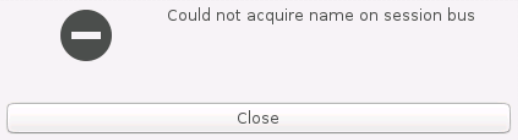
Cause
cause deployment of user environment that not performed automatically during installation process of vncserver.
Solution
See this tutorial here in this blog, it shows the complete installation of vncserver suitable for most known distributions.
VNCSESSION VNCSERVER session VNC
Several VNC-related files are found in the directory $HOME/.vnc:
/etc/tigervnc/vncserver-config-defaults
The optional system-wide equivalent of $HOME/.vnc/config. If this file exists and defines options to be passed to Xvnc, they will be used as defaults for users. The user’s $HOME/.vnc/config overrides settings configured in this file. The overall configuration file load order is: this file, $HOME/.vnc/config, and then /etc/tigervnc/vncserver-config-mandatory. None are required to exist.
/etc/tigervnc/vncserver-config-mandatory
The optional system-wide equivalent of $HOME/.vnc/config. If this file exists and defines options to be passed to Xvnc, they will override any of the same options defined in a user’s $HOME/.vnc/config. This file offers a mechanism to establish some basic form of system-wide policy. WARNING! There is nothing stopping users from constructing their own vncsession-like script that calls Xvnc directly to bypass any options defined in /etc/tigervnc/vncserver-config-mandatory. The overall configuration file load order is: /etc/tigervnc/vncserver-config-defaults, $HOME/.vnc/config, and then this file. None are required to exist.
$HOME/.vnc/config
An optional server config file wherein options to be passed to Xvnc are listed to avoid hard-coding them to the physical invocation. List options in this file one per line. For those requiring an argument, simply separate the option from the argument with an equal sign, for example: “geometry=2000×1200” or “securitytypes=vncauth,tlsvnc”. Options without an argument are simply listed as a single word, for example: “localhost” or “alwaysshared”.
The special option session can be used to control which session type will be started. This should match one of the files in /usr/share/xsessions. E.g. if there is a file called “gnome.desktop”, then “session=gnome” would be set to use that session type.
$HOME/.vnc/passwd
The VNC password file.
$HOME/.vnc/host:display#.log
The log file for Xvnc and the session.