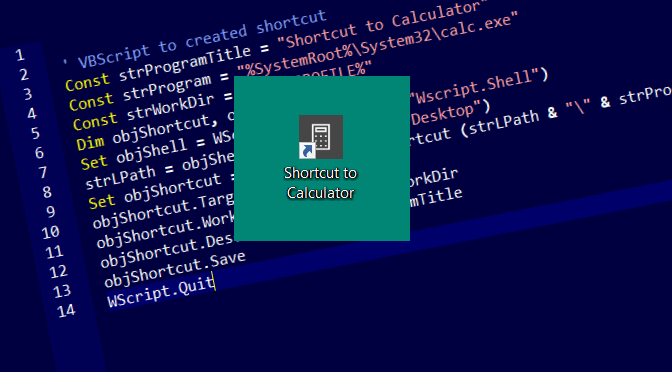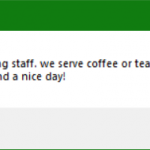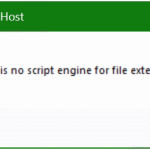Create shortcut on desktop with Visual Basic Script
Visual Basic Script can help wherever automated tasks need to be used. Batch files may not always be appropriate, and the use of Group Policy may not always be available, where a Visual Basic Script can do this, for example, to provide shortcuts to applications.
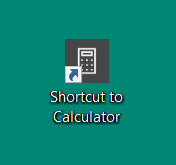
The following VB-Script creates a shortcut on the desktop, here for example to open the Windows Calculator.
create-shortcut.vbs, then douple-click to execute the VB-Script will create the shortcut on desktop.
' VBScript to created shortcut
Const strProgramTitle = "Shortcut to Calculator"
Const strProgram = "%SystemRoot%\System32\calc.exe"
Const strWorkDir = "%USERPROFILE%"
Dim objShortcut, objShell
Set objShell = WScript.CreateObject ("Wscript.Shell")
strLPath = objShell.SpecialFolders ("Desktop")
Set objShortcut = objShell.CreateShortcut (strLPath & "\" & strProgramTitle & ".lnk")
objShortcut.TargetPath = strProgram
objShortcut.WorkingDirectory = strWorkDir
objShortcut.Description = strProgramTitle
objShortcut.Save
WScript.Quit Last but not least, enjoy to edit the Const lines in the script to use any other applications.
Now double-clicking the shortcut on the desktop opens the Windows Calculator.
C:\> cscript //Nologo //B create-shortcut.vbsThis VBScript can be started with cscript from the command prompt or from a batch.
Microsoft Visual Basic Scripting Edition
VBScript (“Microsoft Visual Basic Scripting Edition”) is an Active Scripting language developed by Microsoft that is modeled on Visual Basic. It allows Microsoft Windows system administrators to generate powerful tools for managing computers without error handling and with subroutines and other advanced programming constructs. It can give the user complete control over many aspects of their computing environment.
VBScript uses the Component Object Model to access elements of the environment within which it is running. For example, the FileSystemObject (FSO) is used to create, read, update and delete files. VBScript has been installed by default in every desktop release of Microsoft Windows since Windows 98. In Windows Server since Windows NT 4.0 Option Pack; and optionally with Windows CE (depending on the device it is installed on).
Microsoft VBScript is a general-purpose, lightweight and active scripting language developed by Microsoft that is modeled on Visual Basic. Nowadays, VBScript is the primary scripting language for Quick Test Professional (QTP), which is a test automation tool. This tutorial will teach you how to use VBScript in your day-to-day life of any Web-based or automation project development.