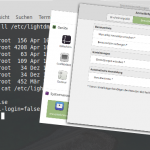DNS resolution of /etc/resolv.conf and systemd-resolved doesn’t work after upgrade Ubuntu or Linux Mint.
How to Fix DNS resolution using systemd-resolved and /etc/resolv.conf after upgrade

Symptom: Could not resolve hostname. Name or service not known
After upgrading Ubuntu or Linux Mint querying DNS resolution fails. It seems the DNS servers which get by DHCP doesn’t work anymore.
Name resolution
resolvconf is a set of script and hooks managing DNS resolution. The most noticeable experience for the user is that any changes made manually to /etc/resolv.conf will be lost as they will be overwritten the next time resolvconf is triggered. resolvconf uses DHCP client hooks, a Netplan NetworkManager plugin and /etc/network/interfaces to generate a list of nameservers and domain to put in /etc/resolv.conf.
DNS client configuration
Traditionally, the file /etc/resolv.conf was a static configuration file that rarely needed to be changed, also it automatically changed via DHCP client hooks. systemd-resolved handles nameserver configuration, and it should be interacted with through the systemd-resolve command. Netplan configures systemd-resolved to generate a list of nameservers and domains to write in /etc/resolv.conf, which is a symlink:
/etc/resolv.conf -> ../run/systemd/resolve/stub-resolv.confNote. Ubuntu Server network interface configuration utility is ifup and it is configured by the file /etc/network/interfaces.
Ubuntu Gnome Desktop or Linux Mint Mate or Cinnamon the network interface configuration is by Netplan configure utility.
DNS Resolution /etc/resolv.conf systemd-resolved
The Netplan NetworkManager daemon attempts to make networking configuration and operation as painless and automatic as possible by managing the primary network connection and other network interfaces.
Netplan NetworkManager is also configured by Edit Connections in the graphical network connection utility. However, for network interfaces configured by DHCP it normally isn’t necessary to change any settings manually.
If you are considering to configure the DNS resolution manually, you must first change the NetworkManager.conf file.
$ sudo vi /etc/NetworkManager/NetworkManager.confdefault: NetworkManager will update /etc/resolv.conf to reflect the nameservers provided by currently active connections.
[main]
plugins=ifupdown,keyfile
# Set to default DNS processing mode.
dns=defaultAdd dns default key to the main section in the NetworkManager.conf file.
If the key is unspecified, default is used, unless /etc/resolv.conf is a symlink to /run/systemd/resolve/stub-resolv.conf, /run/systemd/resolve/resolv.conf, /lib/systemd/resolv.conf or /usr/lib/systemd/resolv.conf. In that case, systemd-resolved is chosen automatically.
Now restart network management daemon to apply changes.
$ sudo systemctl restart NetworkManagerAfter an os upgrade, the symlink may need to be recreated. Make symlink to /run/systemd/resolve/stub-resolv.conf
$ sudo ln -sf /run/systemd/resolve/stub-resolv.conf /etc/resolv.confRestart systemd-resolved DNS Network Name Resolution manager.
$ sudo systemctl restart systemd-resolved.serviceVerify DNS Resolution using systemd-resolved /etc/resolv.conf
Verify processing and also oprations of Network Name Resolution.
$ journalctl -b -u systemd-resolvedCheck DNS status of systemd-resolved Network Name Resolution.
$ resolvectl statusUsing resolvectl command to resolve domain names, IPv4 and IPv6 addresses.
$ resolvectl query google.comSet DNS Resolver completely manually
If you want to configure the DNS resolution manually, you must first change the NetworkManager.conf file.
$ sudo vi /etc/NetworkManager/NetworkManager.confChange NetworkManager configuration dns key to none.
dns=noneNow is a good moment to verify the NetworkManager settings.
$ NetworkManager --print-configApply changes of network management daemon.
$ sudo systemctl reload NetworkManagerUnlink resolv.conf symlinked to /run/systemd/resolve/stub-resolv.conf.
$ sudo unlink /etc/resolv.confStop and disable systemd-resolved Network Name Resolution manager.
$ sudo systemctl stop systemd-resolved.service
$ sudo systemctl disable systemd-resolved.serviceManually configuring the /etc/resolv.conf file
Create new or edit existing /etc/resolv.conf file.
$ sudo vi /etc/resolv.confAdd the following lines in to the /etc/resolv.conf file.
nameserver 8.8.8.8
nameserver 1.1.1.1
nameserver 1.0.0.1
options edns0 trust-ad
search localdomainNote. The number of name servers is limited to 3 nameserver.
Finaly verify DNS name resolution.
$ resolvectl query ntp.pool.org
ntp.pool.org: 216.40.34.37 -- link: ens160
-- Information acquired via protocol DNS in 13.0ms.
-- Data is authenticated: no
$ resolvectl status
$ dig ns1.google.com
; <<>> DiG 9.16.48-Ubuntu <<>> ns1.google.com
;; global options: +cmd
;; Got answer:
;; ->>HEADER<<- opcode: QUERY, status: NOERROR, id: 45042
;; flags: qr rd ra; QUERY: 1, ANSWER: 1, AUTHORITY: 0, ADDITIONAL: 1
;; OPT PSEUDOSECTION:
; EDNS: version: 0, flags:; udp: 65494
;; QUESTION SECTION:
;ns1.google.com. IN A
;; ANSWER SECTION:
ns1.google.com. 18466 IN A 216.239.32.10
;; Query time: 6 msec
;; SERVER: 8.8.8.8#53(8.8.8.8)
;; WHEN: Tue May 28 12:53:01 CEST 2024
;; MSG SIZE rcvd: 59what does systemd-resolved do?
systemd-resolved is a system service that provides network name resolution to local applications. It also implements a caching and validating DNS/DNSSEC stub resolver, as well as an LLMNR and MulticastDNS resolver and responder. Local applications may submit network name resolution requests via three interfaces:
systemd-resolved maintains the /run/systemd/resolve/stub-resolv.conf file for compatibility with traditional Linux programs. This file may be symlinked from /etc/resolv.conf. This file lists the 127.0.0.53 DNS stub (see above) as the only DNS server. It also contains a list of search domains that are in use by systemd-resolved. The list of search domains is always kept up-to-date. Note that /run/systemd/resolve/stub-resolv.conf should not be used directly by applications, but only through a symlink from /etc/resolv.conf.
A static file /usr/lib/systemd/resolv.conf is provided that lists the 127.0.0.53 DNS stub as only DNS server. This file may be symlinked from /etc/resolv.conf in order to connect all local clients that bypass local DNS APIs to systemd-resolved. This file also does not contain any search domains.
more help get also the man pages
$ man systemd-resolved.service
$ man NetworkManager.conf
$ man NetworkManager
$ man resolv.conf
$ man resolvectl