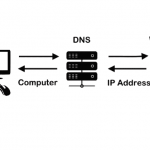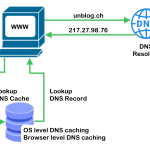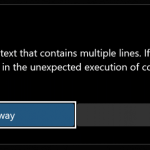You may get a warning when trying to query with dig, WARNING: recursion requested but not available.
; <<>> DiG 9.16.37-Debian <<>> domain.tld
;; global options: +cmd
;; Got answer:
;; ->>HEADER<<- opcode: QUERY, status: FORMERR, id: 34429
;; flags: qr rd; QUERY: 1, ANSWER: 0, AUTHORITY: 0, ADDITIONAL: 1
;; WARNING: recursion requested but not availablewhich does dig recursion requested?
DIG sends DNS COOKIE option, this option is enabled by default starting with BIND 9.11. Unfortunately. The query with this option means that the DNS server, often older Windows DNS servers. Treats the request as incorrect, or does not understand the query, which means that the request is rejected.
A workaround can be to pass the+nocookieor+noedns to disable the EDNS option.
$ dig domain.tld +nocookieThe message recursion requested appear, but the dig request is resolved.
dig commands return one or multiple sections of information about the hostname’s DNS records depending on the syntax of your query. In the example below, dig returned results for the query dig time.google.com +nocookie
$ dig time.google.com +nocookie
; <<>> DiG 9.18.12-0ubuntu0.22.04.2-Ubuntu <<>> time.google.com +nocookie
;; global options: +cmd
;; Got answer:
;; ->>HEADER<<- opcode: QUERY, status: NOERROR, id: 31915
;; flags: qr rd ad; QUERY: 1, ANSWER: 4, AUTHORITY: 0, ADDITIONAL: 0
;; WARNING: recursion requested but not available
;; QUESTION SECTION:
;time.google.com. IN A
;; ANSWER SECTION:
time.google.com. 0 IN A 216.239.35.4
time.google.com. 0 IN A 216.239.35.8
time.google.com. 0 IN A 216.239.35.12
time.google.com. 0 IN A 216.239.35.0
;; Query time: 9 msec
;; SERVER: 172.17.64.1#53(172.17.64.1) (UDP)
;; WHEN: Sun Aug 06 13:02:12 CEST 2023
;; MSG SIZE rcvd: 112
what is dig?
dig is a robust command-line tool developed by BIND for querying DNS nameservers. It can identify IP address records, record the query route as it obtains answers from an authoritative nameserver. Using Diagnostic and other DNS issues. Use with or without EDNS option for recursion requested.
You can install dig on most operating systems by downloading the latest version of BIND 9 from BIND’s website. And from the command line using a package manager.
Installing dig
To install dig for Windows, go to BIND’s website and download the most current version of BIND 9. Extract the downloaded file and double-click the BIND install icon in the newly created directory.
On the BIND 9 Installer screen, verify that the target directory is set to C:\Program Files\ISC BIND 9 (or C:\Program Files (x86)\ISC BIND 9 if you are using an x86 architecture) and select the Tools Only check box. Then click Install.
Dig is a part of DNS utility package that often gets installed with BIND name servers. You can also install the utility package on Debian Linux that contains dig with ran apt-get install dnsutils