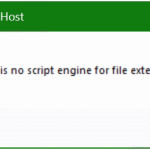Visual Basic Script Message-Box Pop-up Window
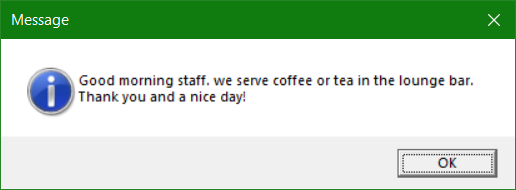
Server administrators have the ability to send message to users to inform them when they log on to the workplace.
VBScript Message-Box (MsgBox) Logon
The Visual Basic Script Message-Box (MsgBox) function is excellent for this purpose. Insert the following 3 lines into an editor (Notepad) and save them as i.e. “logon.bat”.
echo msgbox("Good morning staff. we serve coffee or tea in the lounge bar. Thank you and a nice day!"),vbInformation ,"Message"> %temp%\msg.vbs
%temp%\msg.vbs
erase %temp%\msg.vbsThis VB-Script creates a pop-up window with information through the MsgBox function. The msg.vbs file is saved under %temp% and erase them after execution.
The user can close the opened window by clicking OK.
User Logon script (dsa.msc)
In the AD user administration (dsa.msc) for the corresponding users, enter the file name in the Profile tab at Logon script (logon.bat).
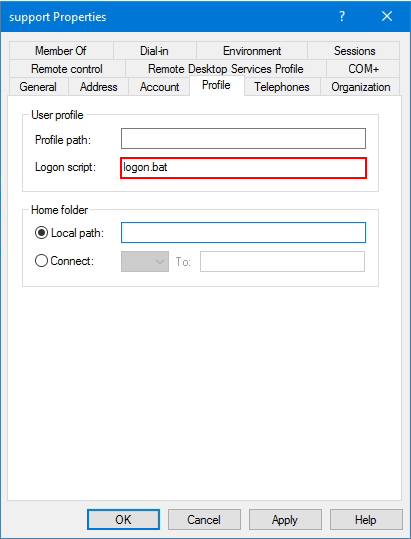
For Windows domain, save the file to \\server\netlogon.
The netlogon share is located on the server at %systemroot%\SYSVOL\sysvol\[domain]\scripts. If a logon script is already in use, the code lines can be inserted into this script.
Microsoft Visual Basic Scripting Edition
VBScript (“Microsoft Visual Basic Scripting Edition”) is an Active Scripting language developed by Microsoft that is modeled on Visual Basic. It allows Microsoft Windows system administrators to generate powerful tools for managing computers without error handling and with subroutines and other advanced programming constructs. It can give the user complete control over many aspects of their computing environment.
VBScript uses the Component Object Model to access elements of the environment within which it is running. For example, the FileSystemObject (FSO) is used to create, read, update and delete files. VBScript has been installed by default in every desktop release of Microsoft Windows since Windows 98. In Windows Server since Windows NT 4.0 Option Pack; and optionally with Windows CE (depending on the device it is installed on).
A VBScript script must be executed within a host environment, of which there are several provided with Microsoft Windows, including: Windows Script Host (WSH), Internet Explorer (IE), and Internet Information Services (IIS). Additionally, the VBScript hosting environment is embeddable in other programs, through technologies such as the Microsoft Script Control (msscript.ocx).