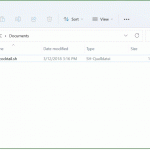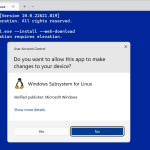PowerToys from Microsoft, when you install, you will find a versatile set of additional tweeks. It is a set of utilities for power users to tune and customize Windows for greater experience of productivity.
Install PowerToys executables via GitHub
Get PowerToys from Github select the PowerToysSetup-0.##.#-x64.exe or PowerToysSetup-0.##.#-arm64.exe file to download the PowerToys executable installer.
Alternatively, get PowerToys from the Microsoft Store. You must be using the new Microsoft Store which will be available for both Windows 11 and Windows 10 v2004 (19041) or newer.
To install PowerToys using the Windows Package Manager, it is as simple as running the following command from the command line / PowerShell:
winget install Microsoft.PowerToys --source wingetPowerToys File Explorer add-ons utility
The highlights are the File Explorer add-ons utility. With the ability of Thumbnail preview showing thumbnails is a built-in Windows feature.
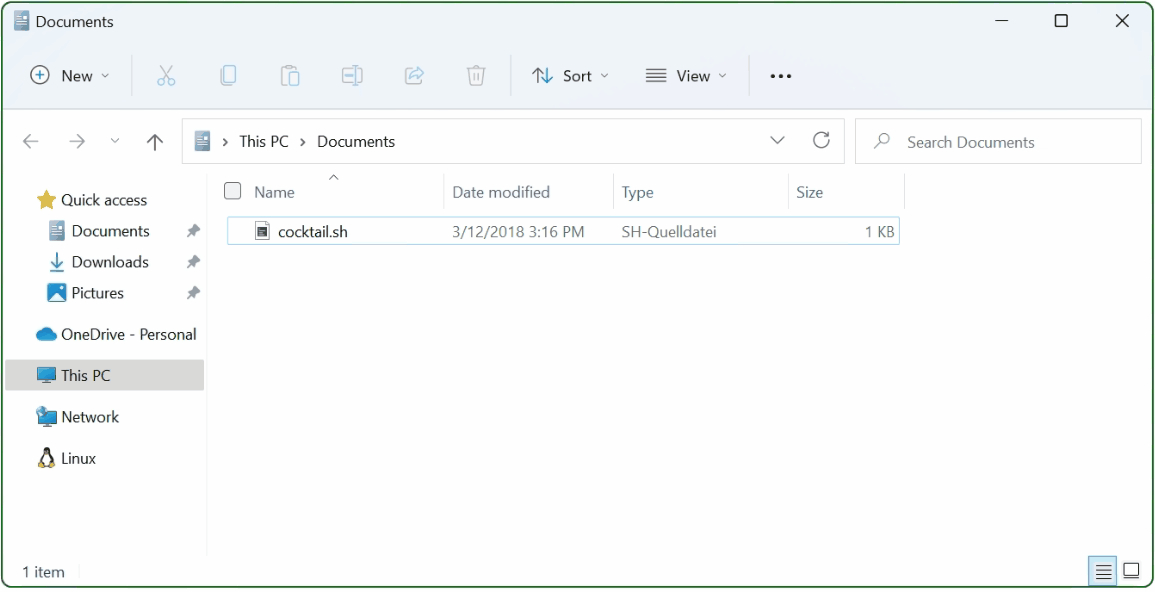
For thumbnail preview, PowerToys adds multiple extensions: SVG, PDF, PHP, Shell-Scripts, Java, CSS, Python-code and more.
How to customize Windows File Explorer
To preview files for php, ps1, py, css, vbs, shell scripts and more in File Explorer with just expanding the registry then add this keys.
REG ADD "HKCR\.sh" /v "PerceivedType" /t REG_SZ /d "text" /f
REG ADD "HKCR\.sh" /ve /t REG_SZ /d "txtfile" /f
REG ADD "HKCR\.sh" /v "Content Type" /t REG_SZ /d "text/plain" /f
REG ADD "HKCR\.sh\PersistentHandler" /ve /t REG_SZ /d "{5e941d80-bf96-11cd-b579-08002b30bfeb}" /f
REG ADD "HKCR\.php" /v "PerceivedType" /t REG_SZ /d "text" /f
REG ADD "HKCR\.php" /ve /t REG_SZ /d "txtfile" /f
REG ADD "HKCR\.php" /v "Content Type" /t REG_SZ /d "text/plain" /f
REG ADD "HKCR\.php\PersistentHandler" /ve /t REG_SZ /d "{5e941d80-bf96-11cd-b579-08002b30bfeb}" /f
REG ADD "HKCR\.py" /v "PerceivedType" /t REG_SZ /d "text" /f
REG ADD "HKCR\.py" /ve /t REG_SZ /d "txtfile" /f
REG ADD "HKCR\.py" /v "Content Type" /t REG_SZ /d "text/plain" /f
REG ADD "HKCR\.py\PersistentHandler" /ve /t REG_SZ /d "{5e941d80-bf96-11cd-b579-08002b30bfeb}" /f
REG ADD "HKCR\.ps1" /v "PerceivedType" /t REG_SZ /d "text" /f
REG ADD "HKCR\.ps1" /ve /t REG_SZ /d "txtfile" /f
REG ADD "HKCR\.ps1" /v "Content Type" /t REG_SZ /d "text/plain" /f
REG ADD "HKCR\.ps1\PersistentHandler" /ve /t REG_SZ /d "{5e941d80-bf96-11cd-b579-08002b30bfeb}" /f
REG ADD "HKCR\.css" /v "PerceivedType" /t REG_SZ /d "text" /f
REG ADD "HKCR\.css" /ve /t REG_SZ /d "txtfile" /f
REG ADD "HKCR\.css" /v "Content Type" /t REG_SZ /d "text/plain" /f
REG ADD "HKCR\.css\PersistentHandler" /ve /t REG_SZ /d "{5e941d80-bf96-11cd-b579-08002b30bfeb}" /f
REG ADD "HKCR\.vbs" /v "PerceivedType" /t REG_SZ /d "text" /f
REG ADD "HKCR\.vbs" /ve /t REG_SZ /d "txtfile" /f
REG ADD "HKCR\.vbs" /v "Content Type" /t REG_SZ /d "text/plain" /f
REG ADD "HKCR\.vbs\PersistentHandler" /ve /t REG_SZ /d "{5e941d80-bf96-11cd-b579-08002b30bfeb}" /fWhat is PowerToys
Microsoft PowerToys is a set of freeware system utilities designed for power users. Developed by Microsoft for use on the Windows operating system. These programs add or change features to maximize productivity or add more customization. PowerToys are available for Windows 95, Windows XP, Windows 10 and Windows 11. The PowerToys for Windows 10 and Windows 11 are free and open-source software licensed under the MIT License and hosted on GitHub.