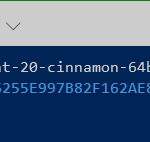Generate MD5 hash on your own computer
You should not generate MD5 hashes with online hash generators, as there is no guarantee that they will not end up in rainbow tables.
Message-Digest Algorithm 5 (MD5) is a widely used cryptographic hash function. It generates MD5 hashes with a length of 128 bits. The 128-bit MD5 hashes are typically written as a 32-digit hexadecimal number.
MD5 was developed in 1991 by Ronald L. Rivest at the Massachusetts Institute of Technology as the successor to MD4. It is known that MD5 does not offer any collision resistance and is therefore currently considered unsafe. Preimage resistance is also theoretically broken, but a preimage attack against MD5 is not practical.
Previously and often today, MD5 is often used to write passwords stored in databases as a hash. This prevents passwords from being saved in plain text, which would otherwise pose a high security risk.
User Authentication
During user authentication, the password they submit is hashed using MD5 and the MD5 hash is compared with the MD5 hash in the database. If both hashes are the same, the user is considered authenticated. It is important to use so-called salts in order to provide attackers with an effective remedy against so-called rainbow tables.
Generate MD5 hash with Notepad++
An additional feature in Notepad++ that can occasionally be helpful is the hash generator. With the MD5, SHA-1, SHA-256 and SHA-512 hash generator, a cryptographic hash is generated from a text input or a file.
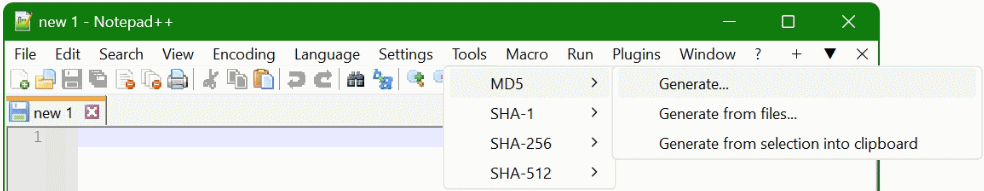
Click Tools -> MD5 -> Generate to generate MD5 hashes.
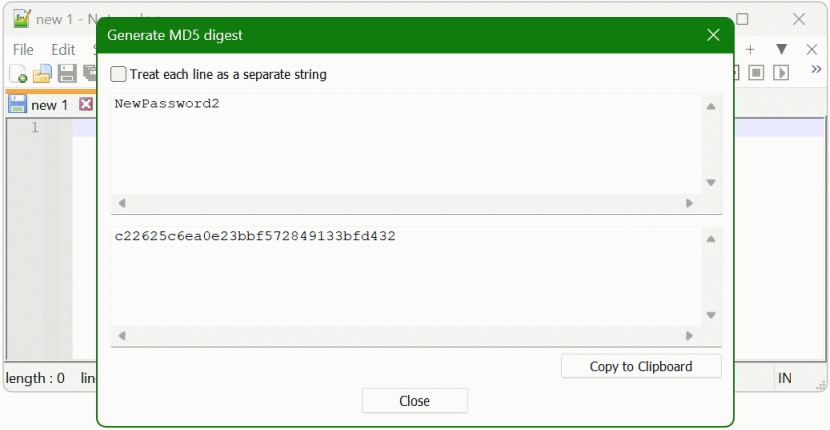
Notepad++ is a free source code editor and Notepad replacement and can be downloaded here. The use runs in the MS Windows environment and is subject to the GNU General Public License.
Security with online hash generators
The MD5 hashes should not be generated online using generators on websites, as there is no guarantee that they will not ultimately end up in Rainbow Table. Rainbow tables are data structures that enable fast, memory-efficient searches for the original string for a given hash value.
Hash Rainbow Table
The term “Rainbow” refers to the different colors within the table that indicate different reduction functions and steps. When it comes to cracking a large number of passwords, rainbow tables ensure a significant reduction in complexity because there is a ready-made data set with password hashes. The passwords are compared with this data set. In this process, the hash files are – to put it simply – split into small parts and correlated with letters and words using calculations until the plain text password is determined.
Generate hash in Windows PowerShell
Under Windows, an MD5 hash can be generated in PowerShell by creating a corresponding function.
Function Get-MD5Hash {
param
(
[String] $String
)
$Hash = New-Object System.Text.StringBuilder
$([System.Security.Cryptography.HashAlgorithm]::Create('MD5')).ComputeHash([System.Text.Encoding]::UTF8.GetBytes($String)) |
ForEach-Object {
$null = $Hash.Append($_.ToString("x2"))
}
return $Hash.ToString().ToLower()
}The call in PowerShell now follows with these command.
PS C:\> Get-MD5Hash "NewPassword2"
c22625c6ea0e23bbf572849133bfd432Generate MD5 hash under Linux
Under Linuxmd5sumis already onboard, so a hash can be generated with ran the following command in the terminal Ctrl + Alt + T
$ echo -n NewPassword2 | md5sum
c22625c6ea0e23bbf572849133bfd432Generate MD5 hash in macOS
On macOS you can also run the command as follows in a terminal.
$ echo -n "NewPassword2" | md5
c22625c6ea0e23bbf572849133bfd432The option -n does not output the trailing newline.