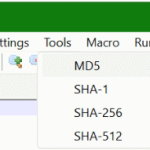Generate Random Password using Strong Password Generator

You can manually create some of the passwords you need. However, if you want to generate a secure password for multiple users or devices, then this is not an adequate approach.
There are many Linux utilities on the web that meet these requirements. In this tutorial I will introduce the 10 best password generators, which can be used in the Linux terminal.
The following combinations will help you generate a strong password. It should be at least 10-16 characters long, including alphabets (lowercase and uppercase), numbers, and special characters.
The 10 best strong password generators
pwgen generate strong passwords that are easy for people to remember and at the same time as secure as possible.
xkcdpass uses 12 dictionaries by Aspell, the GNU spell checker project.
openssl commonly used for the various cryptography operations of OpenSSL cryptography library.
gpg used the OpenPGP encryption and signing tool.
mkpasswd create new password, can optionally be applied to a user.
makepasswd create true randomized passwords using /dev/urandom, with the accent on security over pronounceability.
md5sum calculates and verifies 128-bit MD5 hashes.
sha256sum verify data integrity using the SHA-256.
sha1pass is known to create SHA1 hash.
/dev/urandom file use character special files /dev/random to provide an interface to the kernel random number generator.
Generate strong password using pwgen
The pwgen program generates passwords in a way that people can easily remember, while being as secure as possible. For most systems, pwgen needs to be installed first.
$ sudo apt install pwgenTo do so, simple run the pwgen command in the Linux terminal. It generates 160 secure passwords in a single shot. These 160 passwords are printed in 20 rows and 8 columns.
Generate strong 6 passwords with 16 characters length. Use -s option to generate completely random, hard-to-memorize words. Run the pwgen command as follows.
$ pwgen -s 16 4
0mvQIiWNoMLxbgVR rZ7REDOdjmvOr79D JOX9aPy7dYwRzISF yZBwXb5EwrcM4h3jIf you want to generate 10 random passwords with 16 characters length, including numbers, and special characters, use these pwgen command.
$ pwgen -cnys 16 12
:38M*BA-6y90WyOl U;2+rT/~3j3|}Y)I Zqr>I0p[Ls{IF?z5 c'Zy<%`BK/4>gJ~E
4s|,{h4hQuv@UGIy la!0mH;qSF1!>F|O v@l_8Uf3DH.\}fR L"(hvNI!aafXI0ru
4"Z`[qywLRLA17VC PC>y3[o0{)/i\bN{ iRF+85e<7'of14:p G.6aC:KLG/>49SmbCreate random password using xkcdpass
xkcdpass uses the dict2 and dict6 word list by default due to their unique properties. It has an option that could be used. It can be combined with the output of pwgen to get unique passwords too. You can also use the first letter of each word of the passphrase to create a password that is also easy to remember.
Commonly the xkcdpass program has to be installed first.
$ sudo apt install xkcdpassIf you hit and run xkcdpass then 6 passwords will be displayed.
$ xkcdpass
pellet lunchroom epidemic viable jawless jumboxkcdpass can even be used interactively, with the -i option it asks you how many words it should generate and whether it should continue generating with ask y/N and loop until one is accepted.
$ xkcdpass -i
Enter number of words (default 6): 12
Generated: employer celibacy hypertext liqueur bounce tightrope probiotic pencil provoke spotless jawless endnote
Accept? [yN] n
Generated: concrete edginess reanalyze hatred possibly tadpole reword fresh glory casually duckling overstuff
Accept? [yN] y
concrete edginess reanalyze hatred possibly tadpole reword fresh glory casually duckling overstuffCreate random password using OpenSSL
Using OpenSSL to create secure passwords, with run the following command to create a random password with 16 characters lenght.
$ openssl rand -base64 16
8buZwXt+OKjdN9MxxuRRTw==If you would like to generate 10 random password with 16 characters length using openssl, then ran the openssl command in a for loop.
$ for pw in {1..10}; do openssl rand -base64 16; doneCreate strong password using gpg
Run the gpg program with the following command to generate a random password with 16 characters length.
$ gpg --gen-random --armor 1 16
huH4efPrgPDTNAmQU8u1ng==Generate random password using mkpasswd
mkpasswd generates passwords and can apply them automatically to users. It’s part of the whois package so you need to install first.
$ sudo apt install whoisWith no arguments, mkpasswd returns a new password. Run the mkpasswd command with hit Enter as follows.
$ mkpasswd
Password:
bDu7vypaEAWxQRun the mkpasswd with the following command to generate a random password with 16 characters length.
$ mkpasswd 16
YjXEEmcQGfsh6Generate random password using makepasswd
Commonly the makepasswd program has to be installed first.
$ sudo apt install makepasswdRun makepasswd command in terminal to generate a random password.
$ makepasswd
mtrn2vCNRun makepasswd with the following command to generate 10 random password with 16 characters length.
$ makepasswd --chars 16 --count 10
8FeKPTsPWWnMzwPd
IzJYdQ5ugp54QL2V
to4JD057ivK97ebw
X0i8jBiALTTqJQXy
dSPpu9sVRyxuW1gs
m6f4ppv4VmAJRDBr
N21WjEES1R3CpR4b
LV5IeQ2u9B4teSSY
bpJ2pAML4InuTLMC
W8rxuaatQxU0sB1hGenerate random password using md5sum
md5sum is a computer program that calculates and verifies 128-bit MD5 hashes.
$ date | md5sum
09f9d8063cd64c4f45156e1694e405e8 -Create strong password using sha256sum
sha256sum is designed to verify data integrity using the SHA-256 (SHA-2 family with a digest length of 256 bits).
$ date | sha256sum
9c8389ce6b87c8e401953fae7dc3a82b70042f8900638cf2c87550a5f15eb3d5 -Generate strong password using sha1pass
sha1pass creates a SHA1 password hash. Without use any option in the command line, a random vector will be generated.
$ sha1pass
$4$sP0lvTtx$vWtERzFUpybYaV3zFh+wmJDQPUs$Using sha1pass with the password option, the passed word is emedded in the hash string.
$ sha1pass password ChangeMe
$4$ChangeMe$/TsBdl4r0CJkvisl2emiaRyzkVU$Create random password using /dev/urandom
Using /dev/urandom, the special character files /dev/random and /dev/urandom provide an interface to the kernel random number generator. The file /dev/random has the major device number 1 and the minor device number 8. The file /dev/urandom has the major device number 1 and the minor device number 9.
$ cat /dev/urandom | tr -dc 'a-zA-Z0-9' | head -c 16
fuIA9aVtGhmlVs0R
using “head -c 16” to print the first 16 bytes.