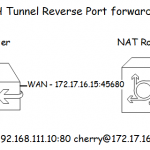How to use ncat to chat
Step1 – start chat using ncat on machine at the right side.
$ ncat -l 8080
Step2 – connect to listening host from machine on the left side.
$ ncat 192.168.1.2 8080
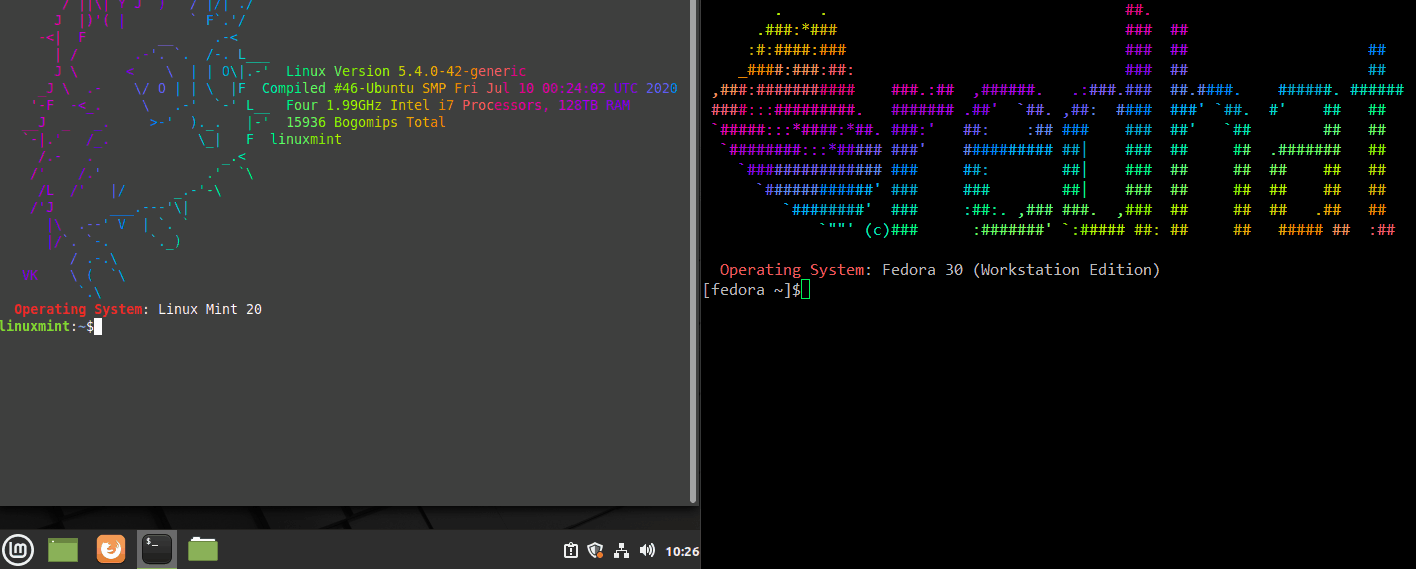
In this example, ncat use port 8080 in case of chat session, however any ports are possible, but appreciated are unprivileged port starting above port 1024 will be preferable.