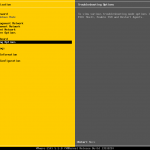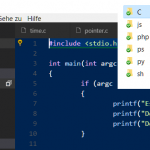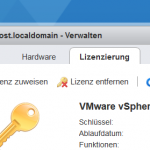Creating ESXi Scratch Partition: Size of scratch partition <UUID> is too small. Recommended scratch partition size is 4096 MB
If this message is found in the Event Viewer of an ESXi host, a scratch partition should be created.
To creating ESXi Scratch Partition, open the vSphere Web Client to create a directory.Loose ESXhost. Go to Storage and open the Browse context menu above the desired datastore, or click Datastore Browser.
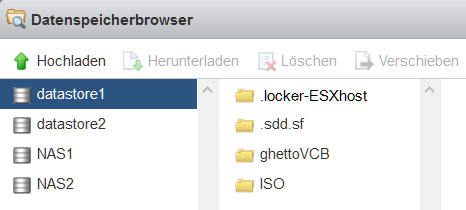
Then in the vSphere Web Client you navigate to:
Management > System > Advanced Settings
and enter the search term on the right side of the search box:
ScratchConfig.ConfiguredScratchLocation . Then click on Option Edit and add the path to the previously created directory.
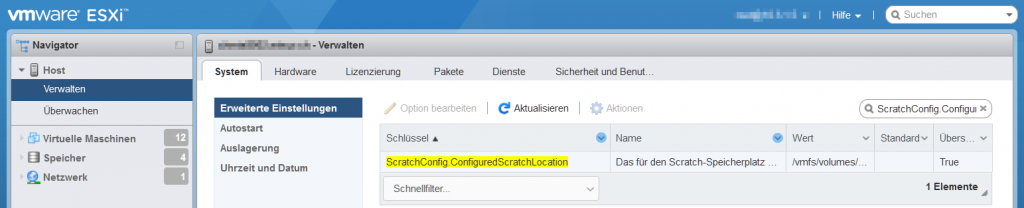
By clicking on Create directory, for example, the Vereichnis .locker-ESXHost is created for the scratch partition.
Creating a scratch partition in the ESX shell
A scratch directory can also be created via the ESXi Shell Console, for example by opening an SSH terminal with KiTTY and creating a scratch directory via CLI.
mkdir /vmfs/volumes/5b2fb100-bbe22f82-fe22-ececc8968f68/.locker-ESXHostThe path to the scratch directory must be specified with the UUID, here as an example /vmfs/volumes/datastore1 is the path /vmfs/volumes/5b2fb100-bbe22f82-fe22-ececc8968f68/.locker-ESXHost. The point at the beginning means that it is a hidden forgiveness, as is usual with unixoid systems.